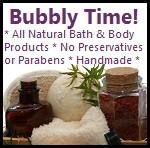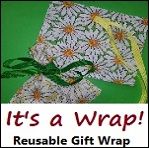We’ve all been hearing a lot about Pinterest lately, so you’re probably wondering whether you should take the plunge and create a profile for your company. We say you go for it, especially if women are your target consumers–70 percent of pinners are female. Pinterest has a highly engaged audience–a reported 3.3 million users logging more than 421 million page views–so there’s plenty of opportunity for brands to flesh out pinboards and catch pinners’ eyes.
First, let’s go through a quick explanation of how it works. Pinterest is a visual social discovery network. You create online pinboards (like a bulletin board) for various categories (i.e. “dream home” or “things to buy” or “recipes”), and you “pin” items to it. You can pin a photo or video in three ways:
- Upload it directly to Pinterest from your phone, computer, etc.
- Use the Pin It bookmarklet on any site on the web to pin the item–it will be pinned with the URL, so you can always go back to the original source.
- Repin other people’s pins, either by seeing what your friends have posted or browsing the dozens of categories on the site.
Sounds fun, right? Now, businesses beware: Pinterest etiquette clearly states that it’s not a platform for self-promotion–it’s not a broadcast mechanism like Twitter or Facebook–so brands need to approach the site a little differently. Here are some tips for navigating Pinterest, along with a rundown of how various companies are already using the visual social network.
1. Promote a lifestyle
Pinterest designer and co-founder Evan Sharp sums it up well: “For most consumer brands, the idea behind your brand makes sense on Pinterest.” Since you’re not supposed to blast pictures of your products on Pinterest, try to think outside the box and pin images that capture a lifestyle and/or the essence of your brand. Pinterest calls for a more holistic approach to marketing, and it can be more effective and engaging than traditional advertising because the consumers can really see how your brand fits into their lives. For example, Bon Appetit can’t just pin pictures from the website or magazine, but it can pin images of cooking appliances, beautiful kitchen decor, cutlery, dinner parties and delicious creations or recipes–basically anything related to cooking and food. Seeing these culinary items will continually drive home the Bon Appetit brand, thus making pinners more familiar with and more likely to trust the brand, visit the website and maybe even subscribe to the magazine.
On your page, you can curate as many boards as you like. Pinners can choose to follow none, a few or all of your boards, so don’t be afraid to be adventurous and curate a wide array of boards–the point of Pinterest is to explore and discover new things, so eccentricity is appreciated and encouraged. If you own a hotel, post pictures of landmarks near the location, food from local restaurants and even pieces from local artists. Own a restaurant? Post pictures of the farm where the meat is raised, the appliances and gadgets used in your kitchen or anything related to the name of the restaurant–for example, Panera could have a board devoted to beautiful artisanal breads. If you’re in fashion, you can pin new trends, fashion sketches, pictures of fittings and shots from runway shows.
Beyond pushing one’s products, you also can use Pinterest as a way to convey your company culture–post pictures of the office, the mascot, people’s cubicles, lunch breaks and office events. Fans are interested in these details, and this imagery helps to humanize the brand.
2. Use it like a focus group
Millions of people use Pinterest to keep track of objects they love, places they enjoy, foods they devour and things that inspire them. Therefore, you can view it as a sort of focus group. Look at the pinners who follow your brand and see what they’re pinning and who else they’re following. They’re volunteering a lot of information about their interests, passions, dreams and sense of humor in a more natural way on Pinterest than they would on say, a survey or even on Facebook, where they have to manually enter “sarcasm” or “travel” as an interest. Use this information to your advantage to glean insights about your target consumers.
3. Crowdsource
You can ask fans to pin pictures of themselves with their favorite product of yours and tag you, and then you can easily repin those photos onto a VIP board–it’ll give a shoutout to these fans and show potential customers that your current users really like using your product. If your company hosted an even recently, encourage people to pin and tag the photos as a sort of crowdsourced scrapbook. And around the holidays, encourage them to pin a “wish list” board to curate the gifts they’re hoping for.
4. Run contests
We’ve talked about crowdsourcing and asking people to tag you in their pins. The next step is to run a contest on Pinterest. Since the site is relatively new, there aren’t that many case studies, but one company recently did a particularly good job harnessing the power of Pinterest. From December 14 through 21, Land’s End Canvas‘s “Pin It To Win It” campaign asked users to create a Pin It To Win It pinboard (in the women’s or men’s apparel categories) and pin 10 to 20 images from the Land’s End site or repin them from the Land’s End Pinterest page. Once your board was complete, you were to email the URL of your pinboard to Land’s End for a chance to win one of 10 $250 gift cards–this was your official “entry” for the contest. A search on Pinterest shows that there were around 200 boards created for the contest, with each containing at least 10 to 20 images, which means a lot of Land’s End merchandise was injected into the Pinterest feed at no cost.
5. Inspire your team
There are a lot of inspiring things on the web, and you can create a sort of mood board for your company, pinning things that are relevant, interesting or inspiring to you brand and your team. Pin logos and websites with good design, clever copywriting, images of possible team outings (bowling night or karaoke, perhaps), colors to figure out your new advertising palette or use it to brainstorm an upcoming campaign. By browsing Pinterest, you might even see items that could inspire your company’s next big idea, so keep that Pin It button handy.
The image-sharing site Pinterest has been constantly in the news for the last few months. At first glance, the site seems to be nothing more than a place to share photos of shoes, recipes and crafting ideas arranged on aesthetically-pleasing Pinboards, but according to a study by Shareaholic, the site now drives more referral traffic than Google Plus, YouTube and LinkedIn combined. So how do you make that leap from putting together whimsical boards on your profile to generating website traffic? The following are some Pinterest marketing tips to help.
1. Show your personality, tastes interests or values
Your Pinterest profile shouldn’t be a copy of your website: it can be used to show a more fun side to your business. As well as showcasing your own work, you can use it to show more wide-ranging interests, such as a commitment to environmental issues, pictures of the place you live, local events you support, or your staff’s pick of movies, books or music.
2. Mark your content
If you are an artist, photographer or designer, you may wish to watermark your website images. Although Pinterest recommend only using images directly from websites rather than from image searches, making sure your images can be attributed to you not only helps to prevent potential copyright issues, but means that if images are used indirectly on Pinterest, you know that they can be traced back to your website if someone is interested in your services.
This photograph by Gallery by Laura has been marked so that it can always be traced back to her studio website.
3. Give tutorials
You can go beyond product images to get your message out there: YouTube videos can be pinned to boards in the same way as any other thumbnail so you can show off your expertise with ‘How To’ videos for aspects of your business.
You can have a mix of learning techniques on a Pinboard, such as videos, infographics and storyboard images, like this board from Hero Arts. The content can then be shared both within Pinterest, or onto other networks.
4. Show behind the scenes
You might be concerned if your business is service-based, rather than product-based, that you won’t be able to use it to drive sales. But you can use Pinterest to show behind the scenes at your company, with boards about your staff, local environment and industry, or other ways of using interesting images to help people find out about what you offer. Rocket Clicks is a service based company, but they still provide plenty of interest on their profile by showing photos of their staff, their inspirations and industry inforgraphics.
5. Go beyond your website
Make use of what is possible with the Pinboard format by putting together ‘looks’, lifestyle ideas, or show your products in real environments to show how they can work.
These inspirational boards from Bandhini Design show how their products can contribute to lifestyle aspirations.
6. Make sure your products appear in the Gift section
Pinterest has a dedicated gift section, searchable by price range. If you have an e-commerce site make sure you tag your images by price when you upload them, that way they will automatically appear on the Gift Page.
As with this image from Econica Fashion, Pinterest will add a price tag on the corner of your image and copy it into the sales section.
7. Help others find your content
Remember to make your content easy to find by using #tags in your descriptions, as well as labeling your Pins and Boards with obvious titles. Users can search by Pins, Boards and People, so make sure your company name reflects what you do, for example including the word ‘Design’ or ‘Kitchens’ after your name. You can also have a company website link for when people click on your profile image.
These Boards by Ben Tyler Building and Remodeling are all logically labeled to help users find their images.
Like all social media networks, Pinterest is about community, and the same rules apply as on any other network. Share others’ content, don’t be too ‘salesy’, ‘like’ and comment on images shared by others, and engage in the conversation. Above all, pay attention to Pinterest’s own Etiquette Guidelines if you’re not sure how to get started.